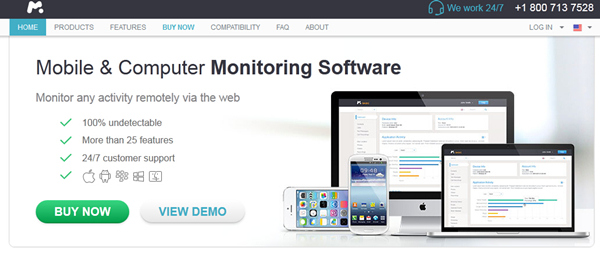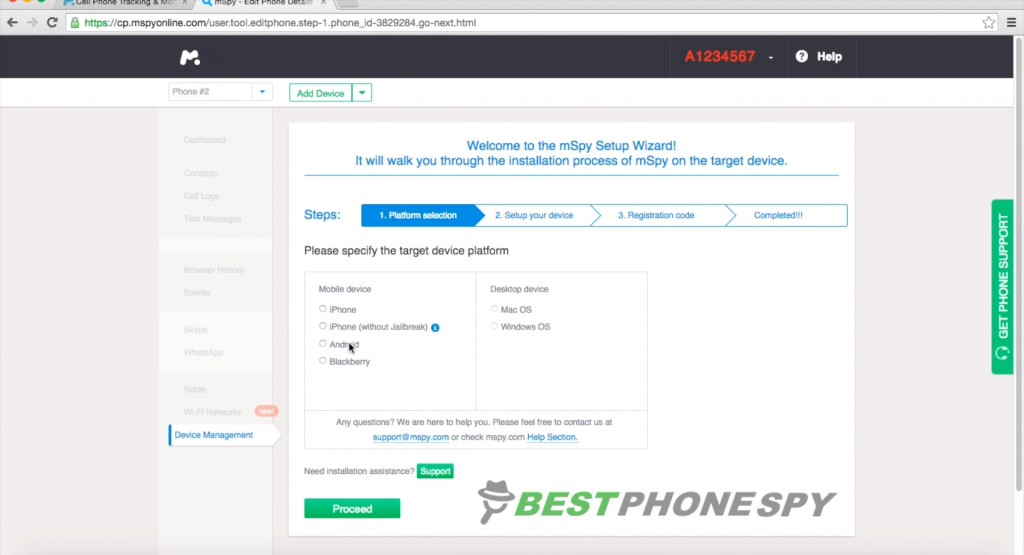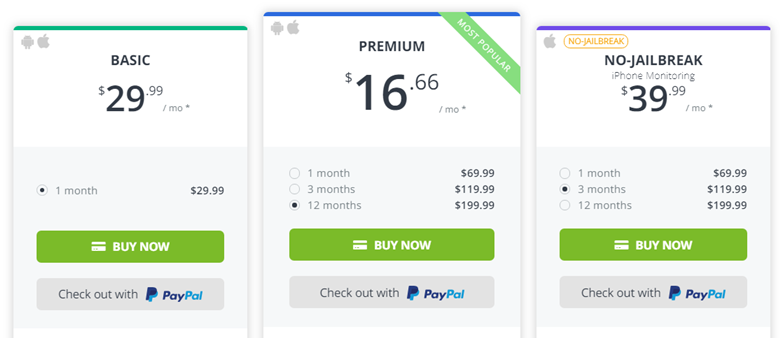mSpy is probably the most popular monitoring software on the market today. It is designed for parents who want to track their children’s online activity. Using mSpy is easy — just download and install a hidden app on your child’s phone and let it do its thing in the background.
mSpy is available for iOS and Android, and has a web-based control panel that allows you to remotely monitor activity on your child’s device, including texts, instant messages, phone calls and social media use on Snapchat or Facebook. It also allows you to track the location of your child’s device on a map. The best thing about mSpy is that it works on non-jailbroken iPhones.
Do note that some of its features, including email tracking and instant messenger monitoring, are only available on a rooted Android smartphone. If you don’t know how to root an Android device, you might want to consider using a spy app like Highster Mobile. This app lets you spy on Android phone without rooting.
How does mSpy work?

mSpy works by recording the device’s activity and uploading it to your account. To use it, you must first subscribe either monthly or annually to a basic or premium plan. You can cancel your subscription any time.
Once you’ve subscribed to mSpy, you should be able to log in to your account. Next, you will need to download and install the mSpy app on their smartphone. The installation instructions will guide you through downloading and installing the software.
Once installed, it runs in the background, and becomes invisible to the user, so your children won’t know they are being monitored. mSpy will immediately start monitoring and recording all activities taking place on their device.
These activities include GPS locations, phone calls, social media, IM chats, texts, emails, photos, videos, contacts, browsing history, keystrokes and much more. All of this data can be tracked on the mSpy website.
If you are experiencing any problems, please don’t hesitate to contact them. The support team is available to help around the clock via live chat, email and phone.
Is my device compatible with mSpy?
The mSpy monitoring app is currently available on iOS and Android mobile devices, as well as Windows and Mac computers. To find out if your device is compatible, click here: www.mspy.com/compatibility.html
Supported operating systems
- Android OS 4.0 and up
- All iOS versions (No Jailbreak)
- iOS 6 – 8.4; 9 – 9.1 (Jailbreak)
- Windows XP, Vista, 7, 8 and 10
- Mac OS X Lion (10.7) up to El Capitan (10.11)
For the purposes of this review, I tested the app for Android.
Installation and Getting Started
mSpy is designed to be easy to use and set up, even if you’re not a tech savvy person. After purchasing a subscription, you will receive an email containing your username and password.
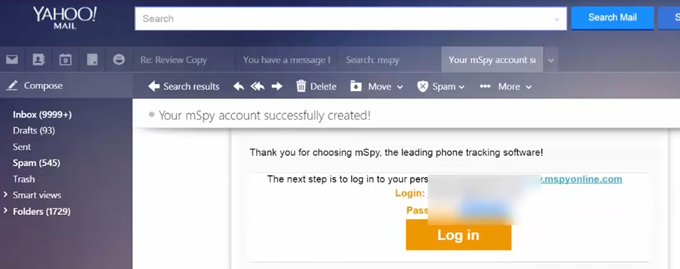
Once your account has been created, you can log in to the mSpy control panel at https://www.mspyonline.com.
When you log in for the first time, you will be taken to the Setup Wizard page as shown below:
Click to select your device, and then click Proceed. It will walk you through the installation process.
I installed the app on a Samsung Galaxy S6 running Android 5.0 for testing. Installation took just a few minutes. Below is a step by step guide on how to install it on an Android phone.
Step1 – Enable Unknown Sources
This allows you to download apps that are not available on the Google Play Store. To enable unknown sources, press the Menu key from the Home screen and tap Settings. Select Security, then enable Unknown sources by moving the slider to the right.
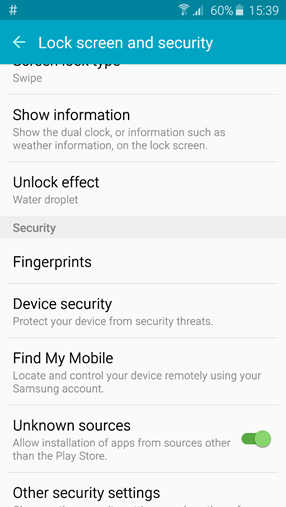
Step 2 – Download and Install the App
The download link can be found in your control panel. Simply type the URL into the phone’s browser to download the app (an APK file). Once the download is complete, you will need to select the .apk file and install it.
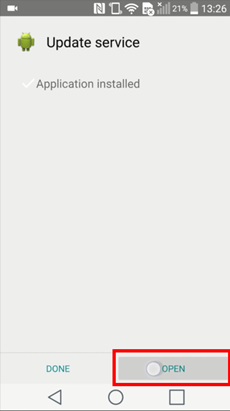
Step 3 – Hide the App Icon
When installation is complete, open the mSpy app. You will be asked to agree to the license agreement. Tap Accept to continue. The app will then ask who you will be monitoring. Choose employee, child or other. You will be then asked if you want to hide the app icon. Select Icon is useless. I don’t need it and tap Continue.
![]()
Step 4 – Root Access (optional)
When you start the app for the first time, SU will pop up a dialog asking for root access. Make sure Ask Again is not checked and tap Grant (or Allow) immediately. If this message doesn’t appear, it means that the phone is not rooted. Some features (keylogger, email and instant messengers monitoring) will not be functional.
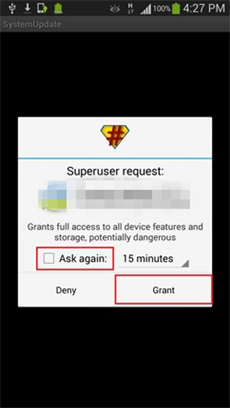
Step 5 – Enter Registration Code
You will be prompted to enter your registration code. This 8-digit code can be found on your control panel which is located on “Step 3” of the online installation guide. Tap the “Complete Registration” button and you’re all set.
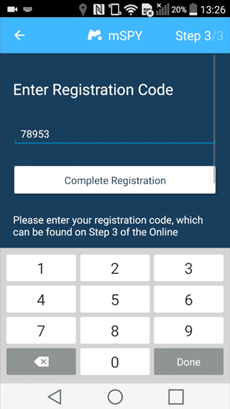
You can now log in to the web-based control panel to access data collected from your child’s device such as texts, calls, contacts, and instant messages.
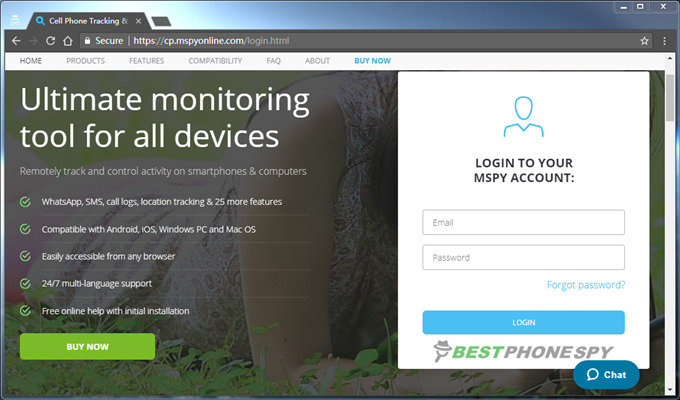
Why mSpy?
mSpy is a comprehensive monitoring software for parents that’s packed with high-end features at an affordable price. Here are some of my favorite features:
1. No Jailbreak Required: mSpy was one of the first to offer monitoring software for iPhone without jailbreaking the device. This technique works by extracting data from iCloud backups. You will need to know your child’s iCloud login credentials (Apple ID and password).
Here’s a step-by-step tutorial on how to use the no-jailbreak solution.
2. Keylogger: It captures every keystroke made on the target device. If your child uses a social networking app that mSpy can’t track directly, you can still see every keystroke typed. This feature is available on Android, Windows and Mac OS.
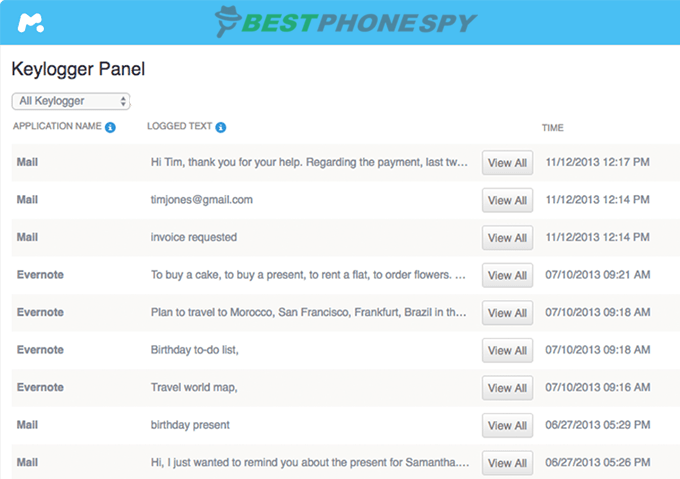
3. Device Change: Whether you have a monthly or annual subscription, your subscription can only be used on one device at a time. However, it is possible to deactivate the license on the old device and activate it on the new one. You can move the license as often as you like.
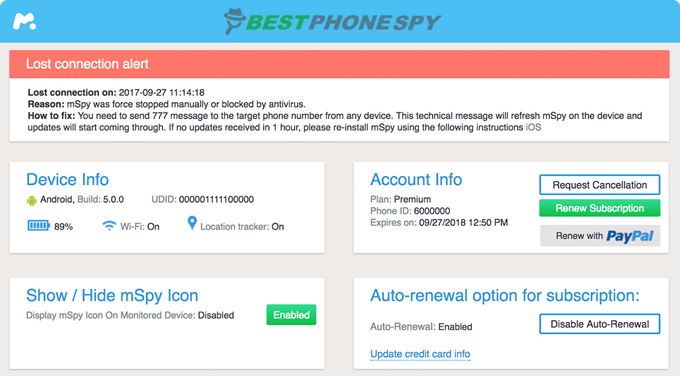
4. Geo-Fencing Feature: Using a map in your control panel, you can mark as many “Allowed” and “Forbidden” areas as you want and get instant alerts every time your kids enter or leave those areas.
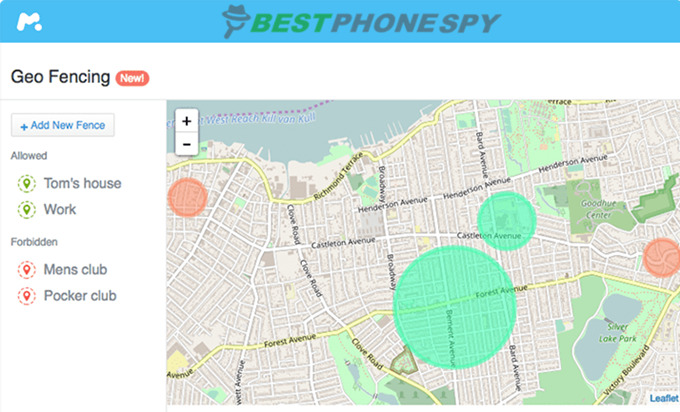
5. Upload Settings: This is a good option if you’re on a limited data plan. In your control panel, you can choose to upload activity logs over Wi-Fi, or both Wi-Fi and cellular networks, so you can avoid overage charges.
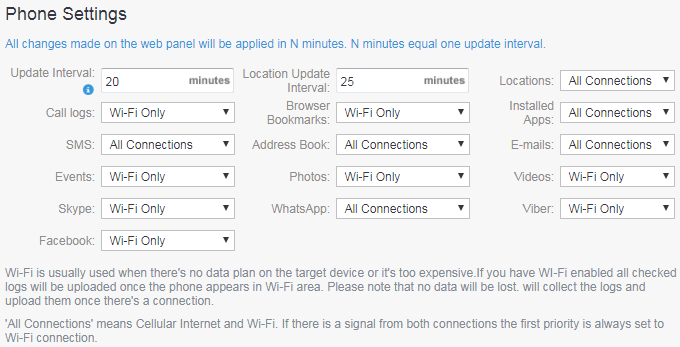
Best of all, you can try out a free demo on their website before you buy, so give it a try.
Plans and Pricing
mSpy Basic costs $29.99 per month, $59.99 billed every three months, or $99.99 billed annually. mSpy Premium offers three pricing tiers: $69.99 per month, $119.99 every three months, or $199.99 annually. If you’re looking to save money, consider purchasing an annual plan.
Family kit plans are offered, allowing you to monitor 3 devices. These plans start at $359.97 for 6 months or $479.97 for 12 months. mSpy also has bundle plans beginning at $84.99 per month that allow you to monitor their phone and computer at the same time, under the same account.
You can pay for your subscription using a credit card or PayPal. mSpy does offer a 14-day money back guarantee, but it applies only if the software doesn’t work.
How Good Is the Support?
Their technicians are knowledgeable, efficient, friendly, and always ready to help you with any issues or questions you may have. You can reach the technical support team by phone, live chat and email.
Not only can you reach support around the clock, but you have your choice of how to contact them. Contact choices are based on the package that you purchase. The Basic Plan includes email support only. With the Premium Plan, you have your choice of email or live chat support.
Phone support is available for a fee of $12.99. This service can help you with main feature setup, step by step installation, and general support.
The mAssistance installation service is designed to help you install mSpy smoothly and seamlessly. A trained technician will remotely install and configure the software on your child’s device. mAssistance is an optional service that can be purchased for as little as $44. Note that you will still need to have access to their device in order to use this service.
Conclusion
mSpy is easy to use and has a user-friendly control panel, which can be accessed using a web browser. The support team offers exceptional service, which will ensure you get the software up and running on the target device. The robust features will ensure all activity is recorded, and ready for you to view. The Keylogger is an exceptional addition, that allows you to see every keystroke entered on the device, even those that are deleted.
mSpy is considered one of the best cell phone monitoring software on the market today. I highly recommend giving it a try. Visit mSpy.com »
Overall, I am pretty satisfied with the ease of use, customer support, and robust features it has to offer. It is a great application that can help you understand activities that are occurring on a phone. I hope this mSpy review has given you some guidance regarding this monitoring software.